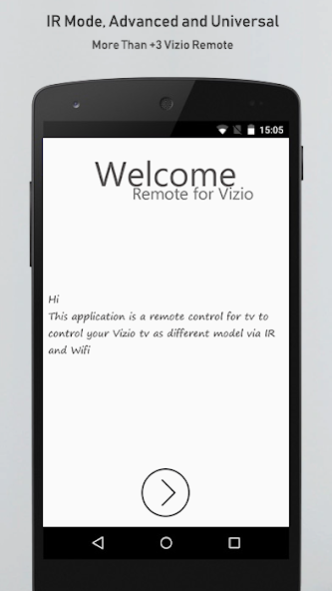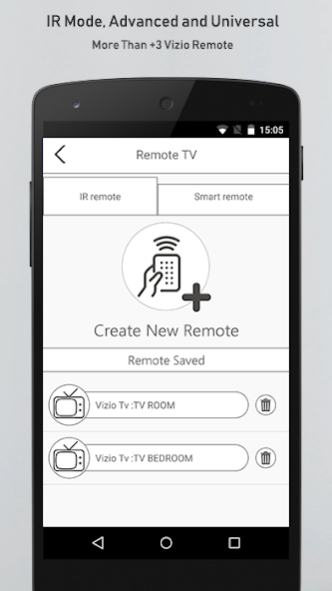Universal remote control for v 9.5
Free Version
Publisher Description
The remote control for vizio is the new virtual tool developed to replaced your real device losted or not working to take controle of all most television for the same brand.
The remote vizio application have many features and functions, let's mentioned about it:
- Power ON/OFF control.
- Menu and Changing Channels.
- Volume adjust: Increase / decrease.
- Support the most TVs model.
- Quick access to favorite remotes saved.
- Support all real remotes functionality.
- Content the most available IR code.
How Can use the application, is very easy and sample just follow those steps:
- Open application, test model that the app contain, if work click OK, if not test the next.
- Rename and saved.
Note important about the vizio remote for tv:
- Should your devices support Infrared sensor.
- Experimenting with it in a close range not exceeding 3 meters because the infrared blaster technology cannot control from long distances.
DISCLAIMER:
- Unofficial product, NOT affiliated with any brand.
- Not relation with any company.
Please feel free to give suggestions, drop us email in case if any issue is found or have questions.
Thank you & share app with friends.
About Universal remote control for v
Universal remote control for v is a free app for Android published in the Video Tools list of apps, part of Audio & Multimedia.
The company that develops Universal remote control for v is Remote Control Tv. The latest version released by its developer is 9.5.
To install Universal remote control for v on your Android device, just click the green Continue To App button above to start the installation process. The app is listed on our website since 2019-09-13 and was downloaded 14 times. We have already checked if the download link is safe, however for your own protection we recommend that you scan the downloaded app with your antivirus. Your antivirus may detect the Universal remote control for v as malware as malware if the download link to com.viz.universal.tv.remote is broken.
How to install Universal remote control for v on your Android device:
- Click on the Continue To App button on our website. This will redirect you to Google Play.
- Once the Universal remote control for v is shown in the Google Play listing of your Android device, you can start its download and installation. Tap on the Install button located below the search bar and to the right of the app icon.
- A pop-up window with the permissions required by Universal remote control for v will be shown. Click on Accept to continue the process.
- Universal remote control for v will be downloaded onto your device, displaying a progress. Once the download completes, the installation will start and you'll get a notification after the installation is finished.